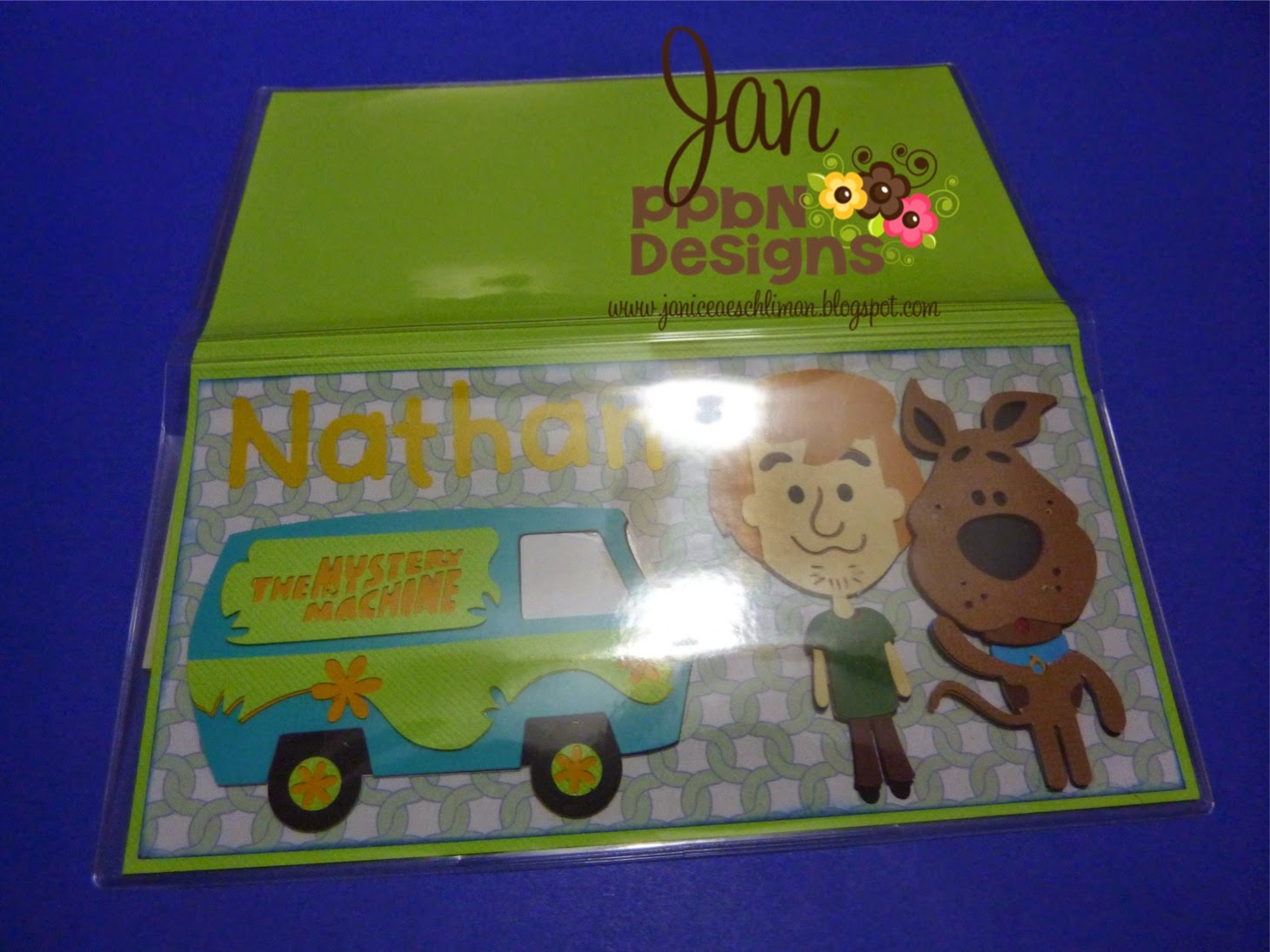I loved the card by Samantha Walker from the Silhouette Store but wanted it to be a fun card for my granddaughter so I knew just what to add, print then cut figures from PPbN Designs.com. Instead of piecing such small figures I used the .png.

Design ID #53879
1/13/2014
Sleeping Princess and the retired set Once Upon A Dream. I used a cone shape to turn these cuts into finger puppets.
I print then cut the
Happy Birthday title to go on the inside and cut the Princess. I hope my grand daughter will love this card.
Print Then Cut with the DE software for the Silhouette Cameo. I have updated to 3.0.343
1. Choose design, I choose the png but you can also color and put back together the svg file. For this I am going to talk about a png file.
2. add the Registration marks. 4th button at top from the right. Looks like sheet of paper with registration marks. Under style button choose your machine.
3. Now to get cut lines go to 6 button from right. Open trace window. The one with a butterfly.
Select trace area and make a box around image. Now time to play with the different settings. I turned off High Pass and moved the Threshold to 100%. The balloons on my image didn't completely yellow out but I am just tracing the outside edge so it worked for me. Trace outer edge.
4. If you are wanting a white border just use the offset and remember to take away the other cut line.
5. Choose print setting for you printer and print. Button looks like printer.
6. Put paper on mat and I add a extra light in front of my machine. Cut.
Add the Registration marks and make sure your image is inside the marks.
This is with High pass on and I might have gotten away with this since I only need the outline but I choose to unclick that and use the Threshold to 100%.
Just showing the cut line, move image back into place to print and then cut or if you like the white border use the offset but remember to remove the first cut line either by moving it out of the way or changing it to no cut.